Follow these 4 steps to authorize iFlightPlanner to request regulatory compliant weather briefs and file flight plans on your behalf through Flight Service/1800wxbrief.
1. Go to https://www.1800wxbrief.com and log in using your Flight Service credentials.
2. From the Account menu select Service Provider Authorization, shown here:
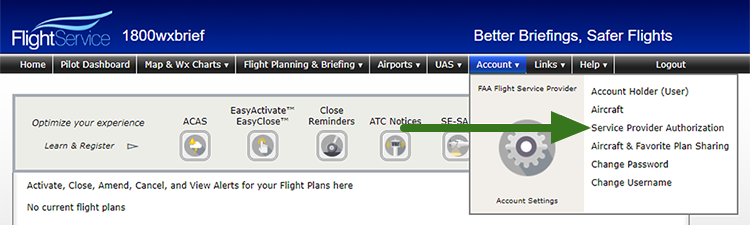
3. Click Edit, then enable iFlightPlanner by selecting "Yes" using the available radio button, like this:
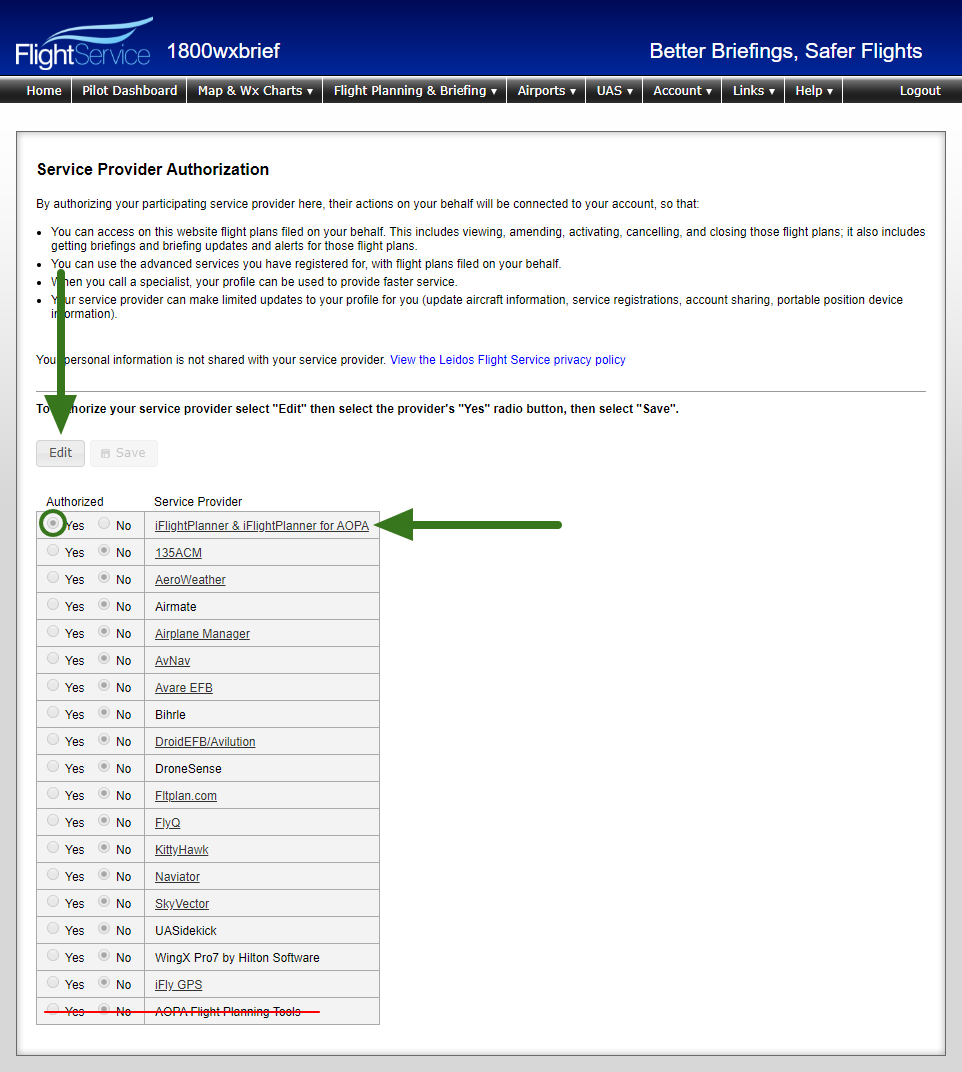
4. Click Save.
Next, ensure the email address you use to access Flight Service/1800wxbrief is the same in the Flight Service Info section within iFlightPlanner.
1. Navigate to My Settings using the My Account menu in iFlightPlanner or iFlightPlanner for AOPA.
2. Match the email address you successfully used to log in to Flight Service/1800wxbrief to the address in the Leidos Flight Service Info section.
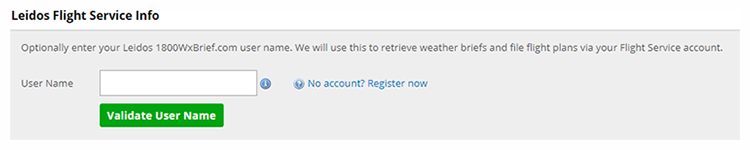
3. Click Validate User Name to confirm your iFlightPlanner and Leidos Flight Service accounts are connected.
4. Click Save Settings in the lower-right corner of your My Settings page to save your settings.
Completing these steps will connect your iFlightPlanner and Flight Service/1800wxbrief accounts, however, please don't hesitate to contact us or the AOPA Pilot Information Center should you have any questions!