With iFlightPlanner for iPad v2.0 being one of the first comprehensive flight planning apps to fully comply with Apple's iOS 7+ Human Interface Guidelines, some button functionality became less obvious. This Flight Planning Quick Tip shows you how to show and hide the Planner and NavLog consoles on the Flights tab in iFlightPlanner for iPad.
Know that the Planner and NavLog is accessible from all views within the Flights Tab; Map, Certified Weather Brief, Weight & Balance, File and Log views. Full details are available in the iFlightPlanner for iPad v2.0 User Guide or via the Help tab within the app. Should you have any additional questions please don't hesitate to contact us, we're always happy to help!
The iFlightPlanner Crew
PLAN.FLY.LOG.